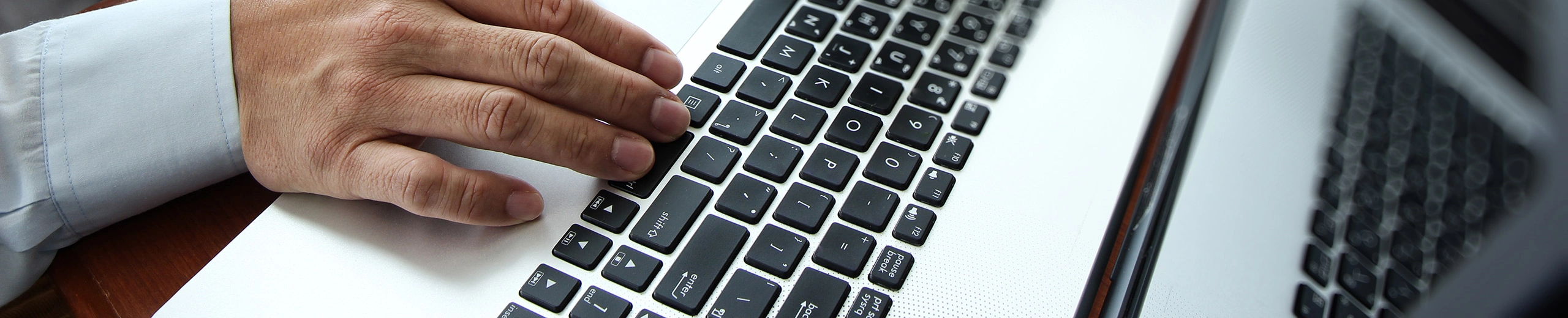Here you find the latest information concerning our BusinessLine:
BusinessLine 8.8.0.0
With the implementation of EU Directive 2015/2366 (Payment Services Directive 2 - PSD 2) by the Austrian Payment Services Act - ZaDiG 2018, banks will be obliged to use two-factor authentication for their Internet banking and electronic banking products as of 14 September 2019 as well as to provide technical access to their customers' Internet banking payment accounts for Third Party Providers (TPP).
When applied to the Austrian Multi Bank standard MBS, this means that a corresponding certificate must be transmitted every time a connection is established with a MBS bank computer for secure authentication (SCA - strong customer authentication). These certificates must be created, signed and transmitted to the bank computer once for each communication officer stored in the system data. The necessary steps are described in this document on the next pages.
The Payment Services Act also requires using of (at least) 2 different elements from the categories:
possession (e.g. Mobile phone), knowledge (e.g. PIN ) and inherence (e.g. Fingerprint, Iris-Scan)
for the payment order authorisation.
Therefore, starting from September 14th, when signing a payment order using MobileTAN (TAN via SMS),
user's PIN has to be entered (= categories Possession and Knowledge).
When signing with CardTAN, the PIN entry is omitted, since this is already done in the card reader.
When signing by means of digital signature, the PIN entry is omitted, since the signature password must
be typed in the card reader (card = category possession, PIN / signature password = category knowledge).
To meet all these requirements, we have released the new version 8.8.0.0 of the BusinessLine.
Changes in the Version 8.8.0.0
Systemdata – Communication Officer
The list of existing communication officers shows whether a certificate has already been created and sent to the bank computer. You can create, sign and if necessary revoke the necessary certificates via the "Edit communication rights" tab.
Record data administration
When using MobileTAN signature method, entering the PIN of the authorisee in addition to the MobileTAN
will be obligatory from September 14th, 2019. Until then, the input is optional.
Update of the Existing Version:
Check and/or make a note of the installation path of your current installation or the current database (click on "Software and System Information").
WARNING:
- In case you use a multi-user database, contact your IT department for the update.
- In case you also use the BusinessCash module in addition to the BusinessLine, please do not proceed with the update yet. You will receive BusinessCash in the near future.
- If you are a lawyer and manage electronic escrow accounts via Vienna Bar Association, please do not proceed with the update yet. The appropriate Trustee Module version will be available soon.
If you are already processing account statements in the MT940/942 format in your accounting system, please consider that the display of separately booked SEPA transactions changed as of 29 October 2012.
These transactions were previously displayed like domestic transactions, but these transactions have been assigned separate transaction codes since the accounting entry date 29 October 2012. In the case of SEPA transactions Field 61/Subfield 7 and Field 86 are displayed in a more specific manner.
Field 61/Subfield 7 will be allocated so-called identifiers (abbreviators):
EREF+ … for SEPA credits (indicates the payment reference)
MREF+ …for SEPA direct debits (indicates the mandate reference)
KREF+ … for the remitter of the payments (indicates the record control number)
Field 86 contains additional SEPA-specific transaction codes, including:
105… SEPA direct debit (single booking debit side, B2C business to consumer)
109… SEPA direct debit (debit side; return debit)
116… SEPA transfer (single booking debit side)
159… SEPA transfer return booking (credit side)
166… SEPA transfer (single booking credit side)
Starting with Subfield 20 you will moreover find the reference which corresponds to the identifier in the Field 61/Subfield 7,e.g.:
:86:166~Gutschrift~1008515~20EREF+here is the payment~21sreferenz...
All details are available in the official Austrian MT940 Documentation of STUZZA (Studiengesellschaft für Zusammenarbeit im österreichischen Zahlungsverkehr – Association for Cooperation in Payment Transfers).
If you have any further questions please contact your Electronic Banking advisor or our ServiceLine: + 43 (0)5 0505 26200
BusinessLine 8.8.0.0. manual (PDF)
Baebank (Username and passord: ba)
In case of further questions please contact our ServiceLine: +43 (0) 50505-26200