For enhanced security: switch from SMS-TAN to the MobileTAN push method.
Also take a look at the most important FAQs about switching to MobileTAN Push.
INSTRUCTIONS:
Download of the BusinessNet App including activation of MobileTAN Push
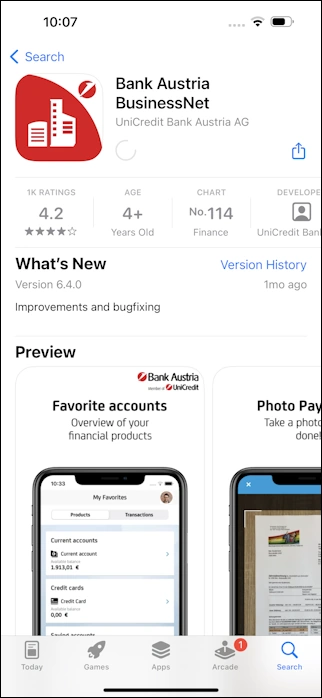
Download the BusinessNet App from the Google Play Store or the App Store.
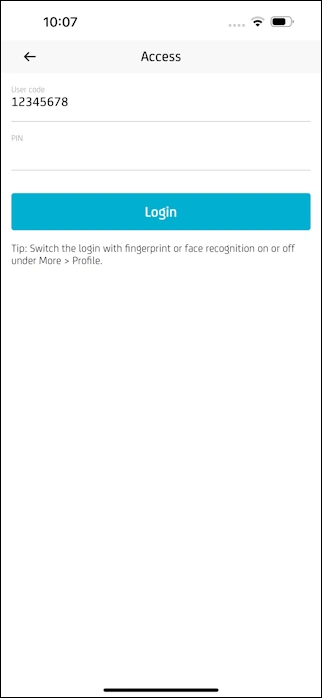
Start the App and login with your User ID and PIN.
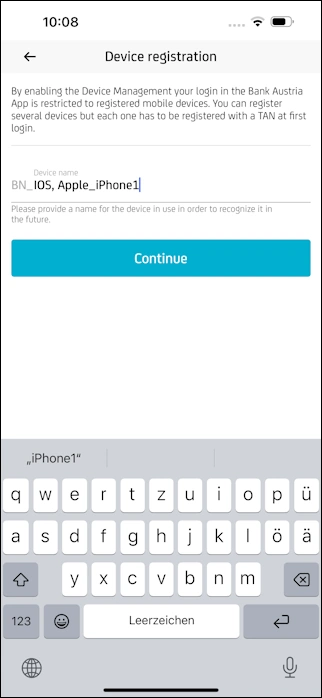
Register your device. You can also customize the name of the device for easier identification.
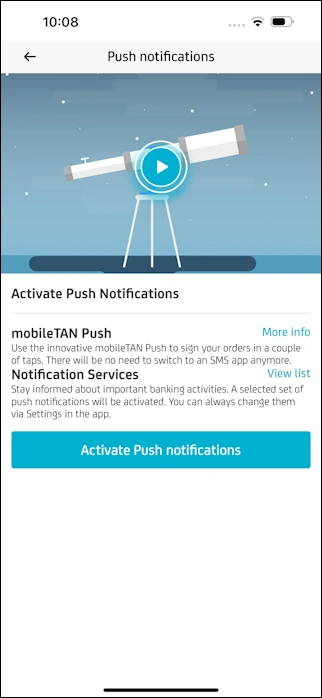
Activate mobileTAN Push by clicking the button.
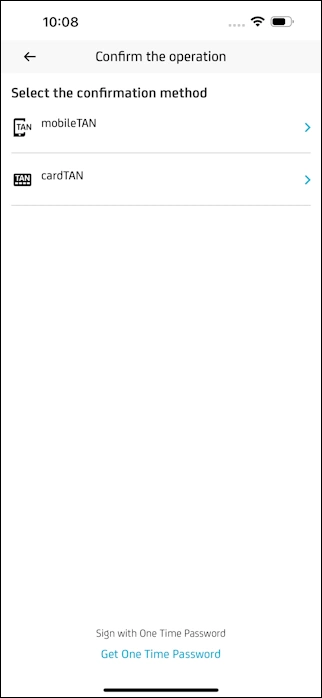
Confirm the activation with your current TAN-method.
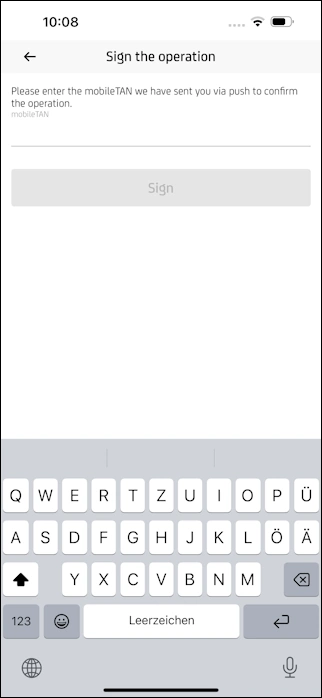
Enter the TAN you received by SMS or CardTAN and sign.
INSTRUCTIONS:
Switch from SMS TAN to MobileTAN Push
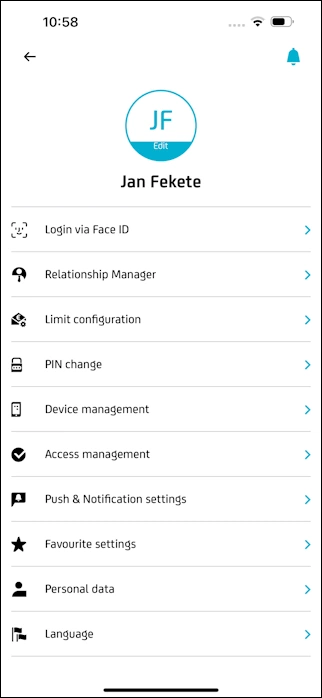
Login to your BusinessNet App. Go to "More", "Profile" and to "Push & Notification Settings".
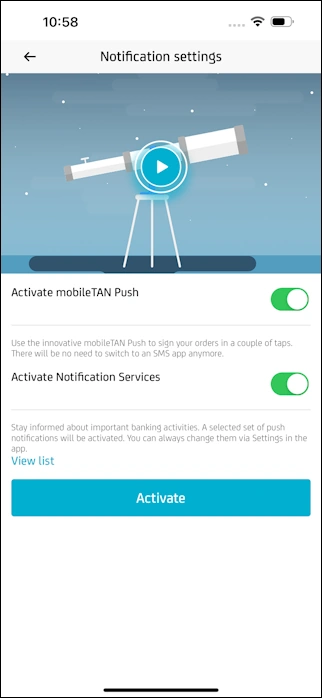
Check if the slider "Activate mobileTAN Push" is activated and click on "Activate".
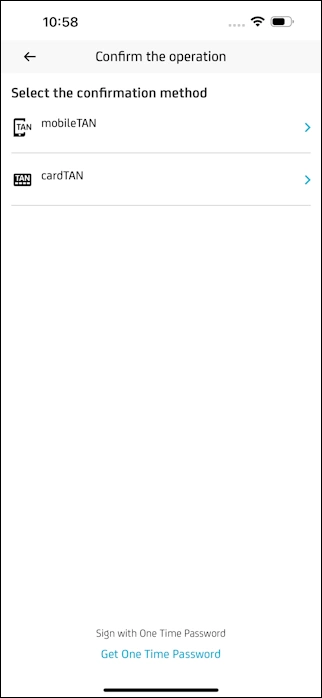
Confirm the activation with your current TAN-method.





